When managing events, you can use the function to repeat events in a selected time interval automatically. You can set the repetition to different intervals in a single day or multiple days. You can automatically repeat events up to three weeks in advance; the events will be automatically created each day based on your chosen interval. However, automatic repetition is limited to three weeks due to potential changes, which will not be available after sharing in the calendar.
If you need to create an important event more than three weeks in advance, you have to do so manually by going to the given day.
Quick TIP!
You can enable automatic repetition in the reservation template by clicking on the stopwatch icon.
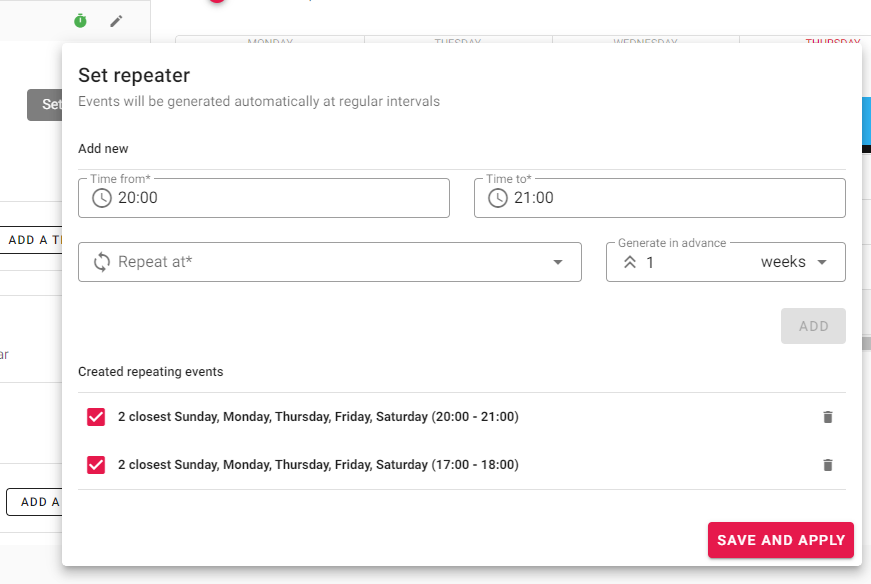
When creating automatic repetition, you must choose the time and day of the event to be repeated and the number of weeks available to sign up in advance. After filling in the necessary information, click the Add button. One event can have multiple repetitions with different days and times. After setting the repetitions, you must click the Save and Apply button to activate the repetition. This will automatically repeat the event on all the dates you have set.
Attention! If you add multiple identical dates on which the event is to be repeated, only one event will be created! You cannot create the same event happening at the same time by using automatic repetitions. Such actions might lead to misunderstandings with clients and we do not recommend doing so even manually. Instead, you might consider using Price Levels.
Quick TIP!
Existing events are not affected by changes or deletions in automatic repetitions. If you need to cancel or delete these events, you must make changes with bulk editing. For more information, go to the article Editing or Cancelling Events.