The GYMIFY system enables you to connect to Multisport. You can find this option in the Administration -> Integration. The setting is done by filling in the following information, see the picture below
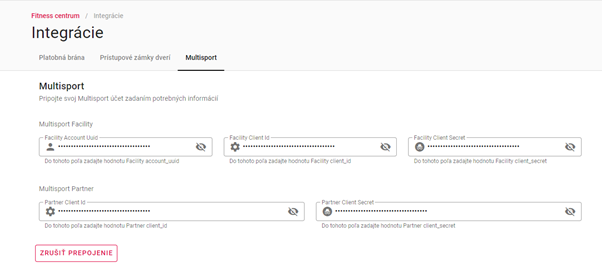
For the GYMIFY system to record the client’s check-in with the Multisport card, the system saves the number of the card in their profile.
This operation is done only once, and afterwards, the card number cannot be displayed again; it is hidden in the same way as a password and does not appear in the GYMIFY API. By scanning the card again, you can only verify its validity and identify the owner in the GYMIFY system.
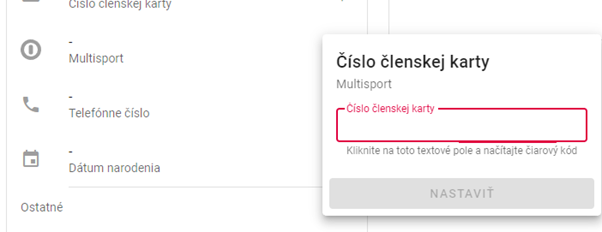
You can later delete or set a new card in the client profile in the GYMIFY system.
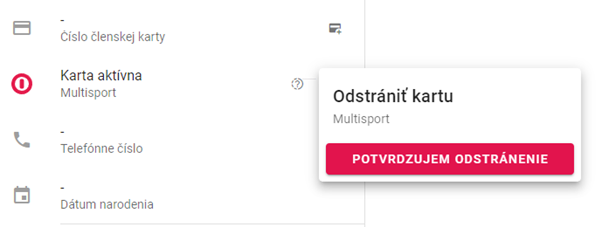
GYMIFY can identify whether the card is virtual or physical and, based on this information, identify the client in the GYMIFY system.
GYMIFY does not enable you to manually record a check-in with Multisport Card without scanning the card or the virtual Multisport identification.
Clients with the Multisport Card are recorded under the fictional Multisport “membership” that is needed to record check-ins in the GYMIFY system.
After a successful connection with Multisport, you can open the Multisport module in the menu on the left side, see the picture below. When the module opens, information about the connected account and other services will be available.
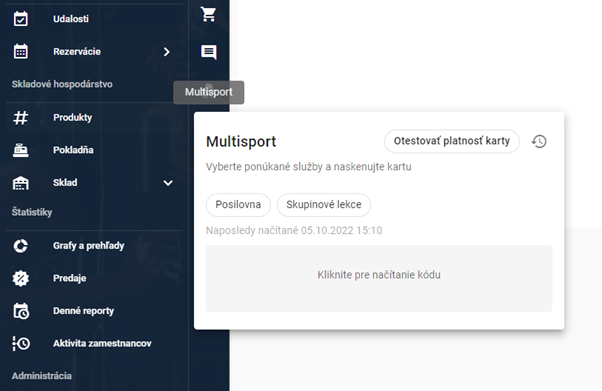
The successful check-in is recorded in Multisport and in the GYMIFY system at the same time.
The validity of the Multisport card is checked only in the GYMIFY system. By clicking the button “Card validity test”, you can display information on the client recorded in the GYMIFY system.
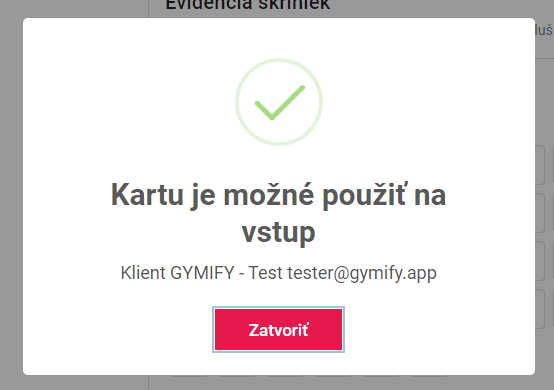
After selecting the appropriate service and scanning the Multisport Card, the client can see their check-in record.
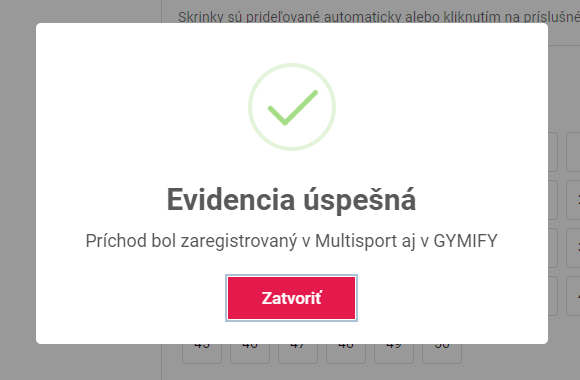
The GYMIFY system can access selected information from Multisport API in order to display history of attendance: information about the latest check-ins and the check-ins which can be cancelled. The user has the ability to cancel the Multisport Card check-in within a limited time.
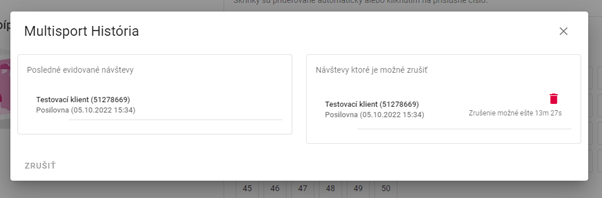
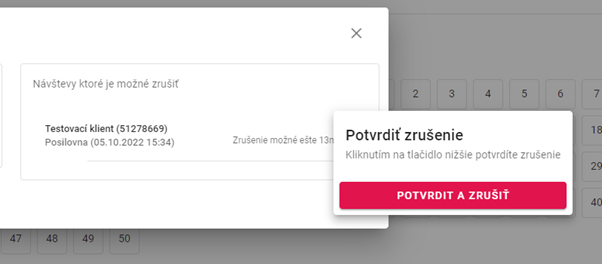
After successful check-in in Multisport and in GYMIFY, the user will be able to access information about check-in together with Multisport check-in identification.
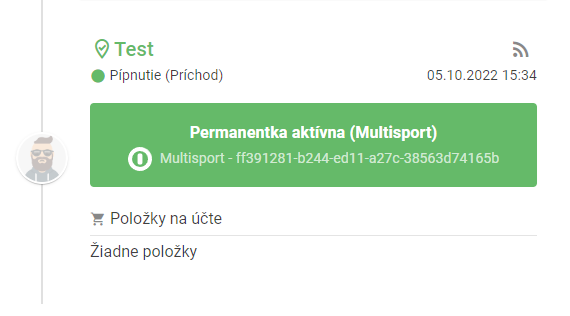
Connecting the Multisport module to the GYMIFY system simplifies the administration for fitness centre owners. It records Multisport check-ins and enables one to add a new Multisport card to already registered clients.