The GYMIFY App not only serves to record client attendance, monitor statistics, or as a booking system, but the app also enables you to promote your gym or your own brands. Your promotions will be displayed on the main page after logging in for all clients that have the GYMIFY mobile app.
You can create your promotion in the Marketing and Communication section -> GYMIFY App Promotions.
This section allows you to create new promotions and include
If you are using the URL address, click on the Test the link button to check whether the address is redirected correctly.
Quick TIP!
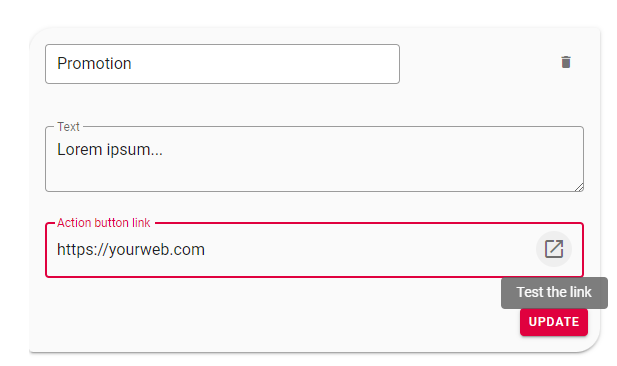
Promotions leading to your URL address will automatically open in the client’s default browser in a new tab. We recommend using the promotion function only as a complementary device for additional information. For sharing important information or changes with your clients, we recommend using bulk emails or SMS messages.