As one of the first steps after logging in, you should fill in the basic settings. This task can be done only from the owner's account and if the fitness centre is empty (i.e., especially the system). This means that the system cannot record any check-ins so as not to interfere with the system's settings, which depend on the settings of client records.
In the settings, you can choose which information is displayed on the main menu, the general settings of client records or advanced settings, such as remote door locks.
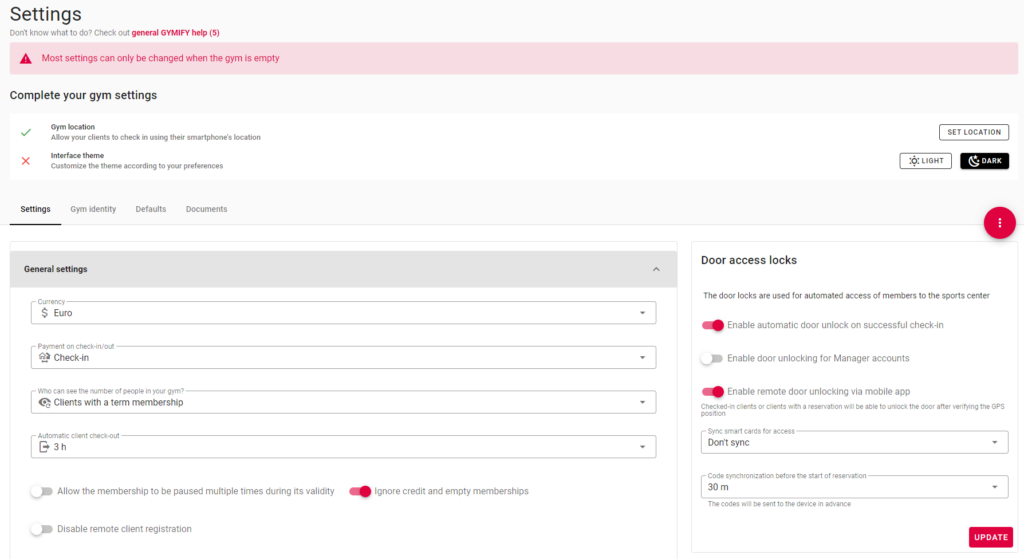
You must set the following information:
All these settings are described right in the GYMIFY system. Before officially launching the system in your fitness centre, we recommend checking whether the current settings are satisfactory. In the case of any problems, they can be easily changed after the closing time when your fitness centre is empty.
Do not postpone setting the basic information, it should be one of the first steps after logging in to your owner's account.
Quick TIP!
After successfully filling in the basic settings, you can fill in your Gym Identity Settings on the main page. Afterwards, your fitness centre is displayed on our main website, gymify.io (or gymify.sk, gymify.cz). You can change the information about your fitness centre in the section Identity.
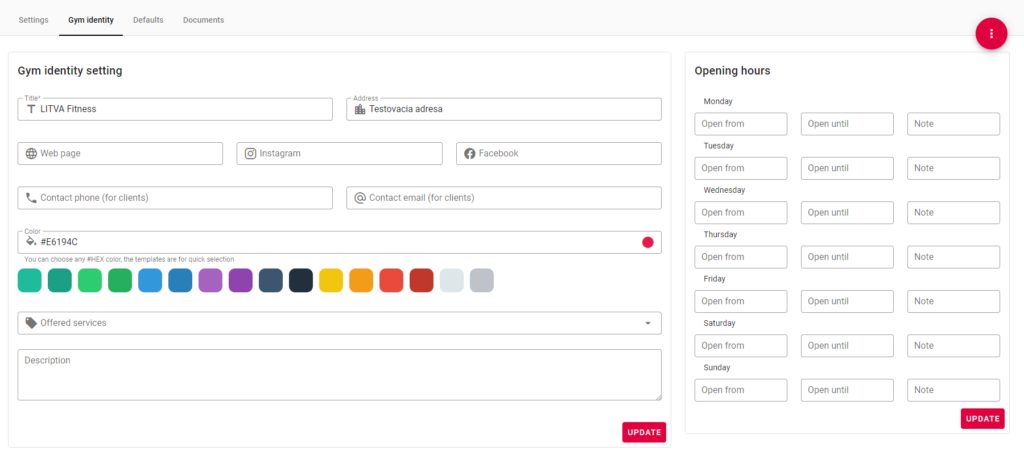
If you fill in all the information, you can achieve higher popularity of your subsite on your GYMIFY website and Google.
You can upload your logo, which is displayed in the GYMIFY Reader App in your tablet, in the bottom part of the Identity section. Additionally, you can edit the colour scheme, which is also displayed in your tablet, to fit your fitness centre.
Quick TIP!