The barcode scanner may be useful for faster sales of your products and warehousing. By using the manual barcode scanner, you can scan your products in multiple sections (e.g., anonymous sales, client sales, deduction of membership credit, etc.).
Attention! The GYMIFY system can only work with manual barcode scanners with keyboard emulation. After scanning the product, this type of barcode scanner interfaces with the keyboard and sends the input into the system. Automated barcode scanners using different programming will not work in the GYMIFY system.
Quick TIP!
By using the Identification (barcode) text box and your manual barcode scanner, you can upload new products or make changes to existing products. Do not forget to save the updated version.
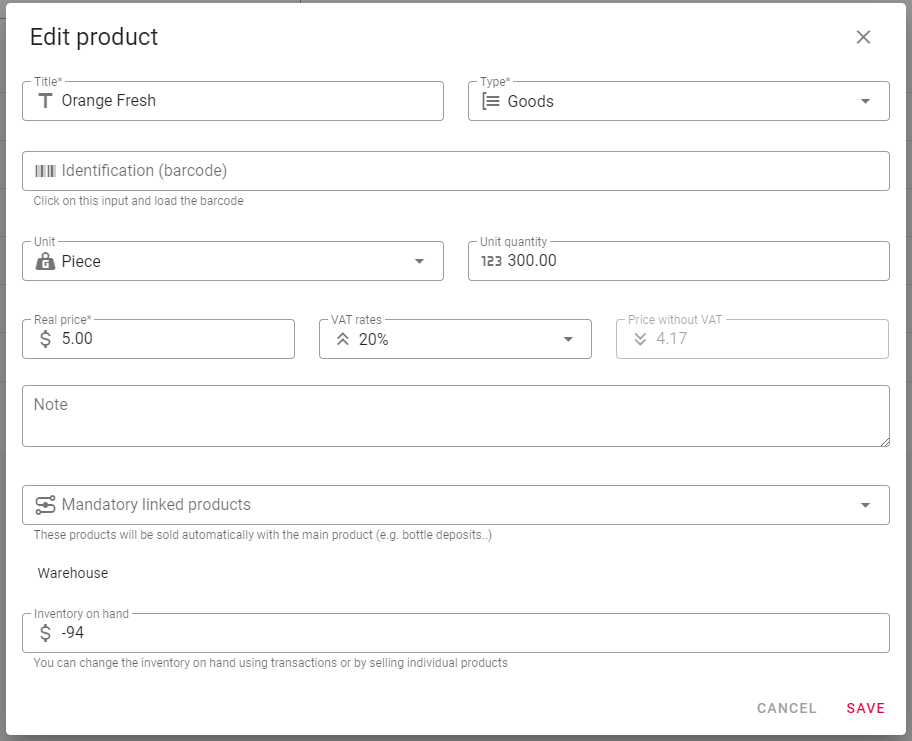
You also have to “Enable fast barcode scanning” by going to the page Administration -> Settings -> Fitness Centre and enable this function in the Warehousing section.
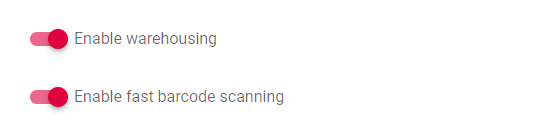
You can check whether the function is enabled by opening anonymous sales, which should display a loading screen with the text “Waiting for the barcode to be scanned”.
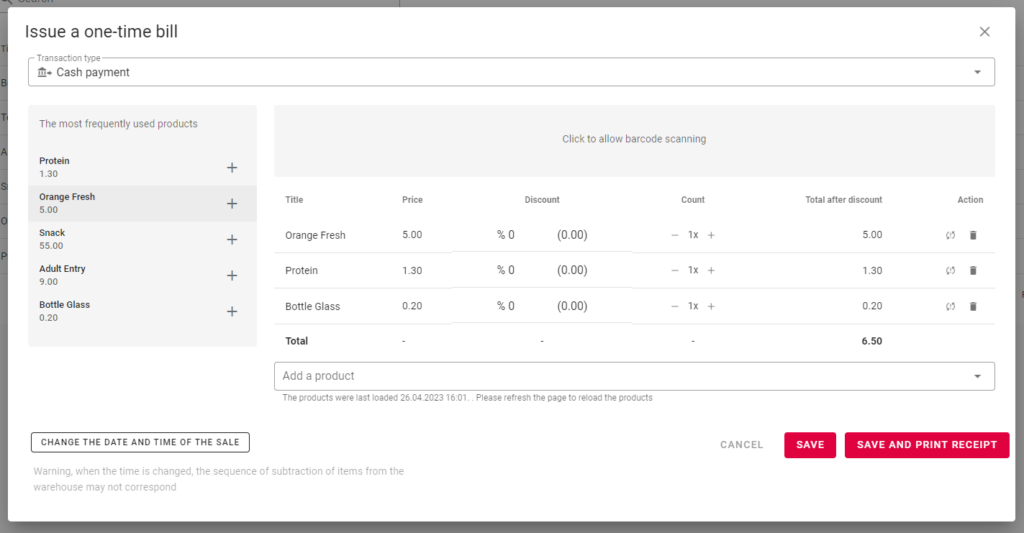
If the page is not displayed as in the above-mentioned picture, try clicking multiple times on the open page. It is possible that you have clicked outside the loading screen and that is why the GYMIFY system stopped using the barcode scanner.
Quick TIP!