The mobile app was created for your fitness centre clients. It is available for download on Google Play (for Android) or Apple App Store (for iOS).
After the app is installed, the client can:
In the event the client does not provide their email, the fitness centre employee can register them only using their name. Afterwards, a name and a one-time password will be generated, and the client can sign up to their profile.
Quick TIP!
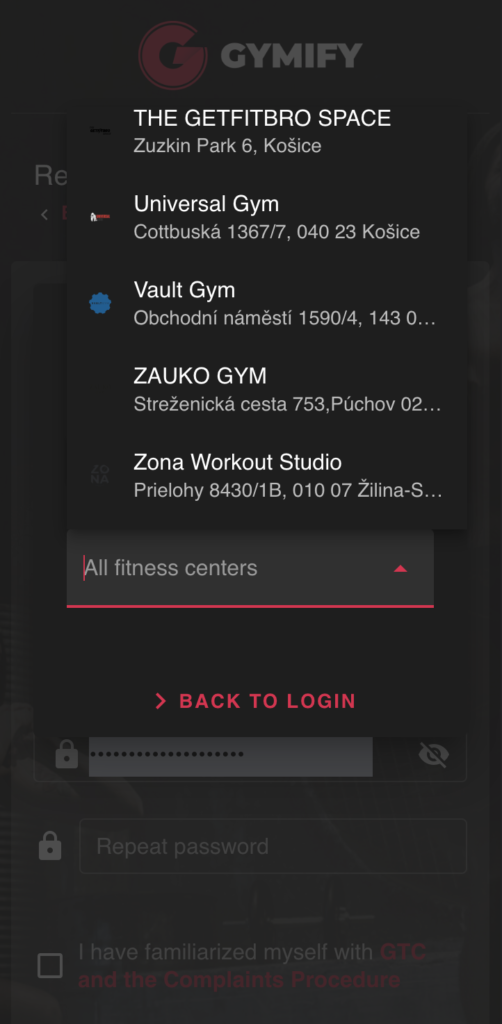
After successfully registering in the app, the client can buy their membership to access the fitness centre. The client can purchase the membership in the GYMIFY App, or the fitness centre staff can do it.
Afterwards, the client can check in with GPS location using the mobile app or by scanning the QR code. More information on client identification is available in the article Client Identification.