When you are selling a product with added charge or different VAT, for example, a deposit bottle or a can, you can use this function to automatically link the products and thus avoid any unnecessary complications.
The setting is relatively easy. First, go to GYMIFY and set which products will be linked automatically. For example, a deposit bottle is linked to an existing product in the picture below.
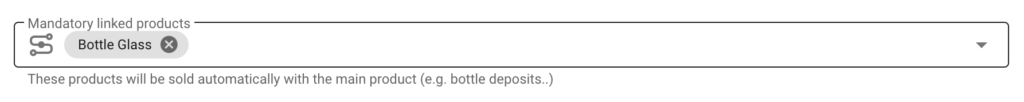
You can link products by editing the specific product in the products and services record at https://my.gymify.app/gym/warehouse/products.
Quick TIP!
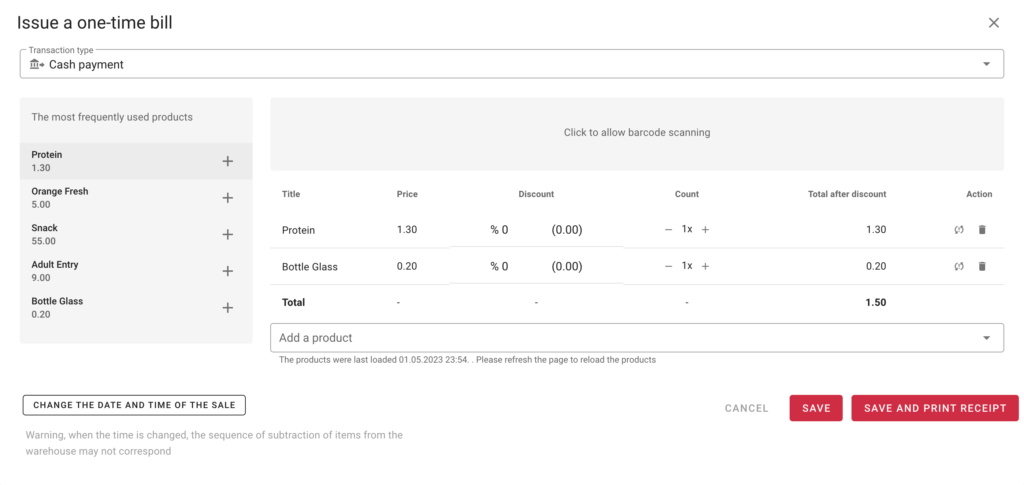
After successfully linking the products, the added charge will be automatically included in the receipt. In addition, the system includes even the sale of multiple products and automatically counts the cost accordingly.