When using the GYMIFY booking system, you may have noticed that the system differentiates Events and Reservations. The following article describes the differences between the two options and their use. For example, it is more suitable to use Events for unregular or regularly repeated events in your gym (e.g., every Friday and Wednesday). On the other hand, Reservations are more suitable for booking regular intervals over one day.
Go to the main menu and the Booking System section to access Events or Reservations.
If your GYMIFY subscription includes the booking system, but you do not see this option on the main menu, go to the section Administration -> Settings -> Fitness Centre and the General Settings section, where you must enable the management of Events and Reservations.
Quick TIP!
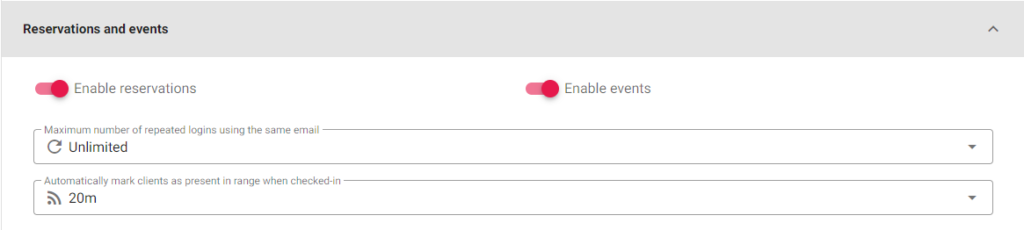
Events are created using predefined templates that you can easily add to your calendar by choosing the template or creating automatic repetition. The calendar ensures that the regularly set events will be accessible in the booking system so clients can sign up in advance. More information about creating events is available in the following articles.
To create a reservation, you must also use a template and add a specific time for clients to register. This system is best suited to book a room, courts, or fitness equipment available for a particular time interval during the day. Admittedly, you could use Events and set automatic repetition for each day and create the same system; however, we do not recommend doing so as this might lead to misunderstandings and complicate the user experience.
The following articles discuss the individual functions of the GYMIFY booking system and focus on how to create and set Events and Reservations.